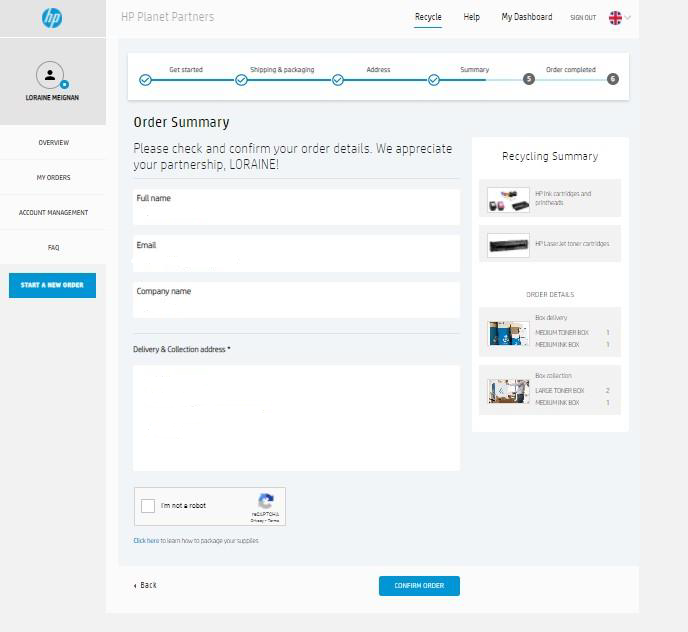If you are a customer of Apogee’s Managed Print Services or our range of refurbished print devices, you have access to one of two recycling programmes for your ink and toner cartridges (depending on what brand your printers belong to).
HP and Samsung users can register to the HP Planet Partner Programme, as detailed below.
For all other brands, contact us by using the form at the bottom of the page.
HP & Samsung customers
As an HP subsidiary, we are committed to enabling our customers to enter the circular economy and keep waste out of landfills. To date, more than 1 billion HP Ink and Toner Cartridges have been recycled by customers that have opted in to the HP Planet Partner Programme.
This programme offers both single returns (select ‘Mail it back’), or bulk collections (select ‘Box Delivery & Collection service’).
To recycle your HP or Samsung cartridges, register to the HP Planet Partner Programme.
Step 1
On the HP Recycle page, scroll down to the section called ‘Free recycling with HP Planet Partners’, then select ‘Mail it back’ for single returns or ‘Box delivery & Collection Service’ for bulk collections.
Please note that availability will vary depending on your country.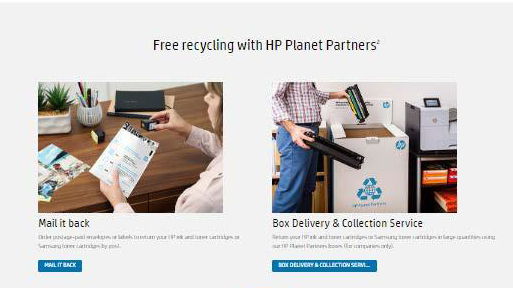
Step 2
Select ‘Register for HP Planet Partners’ at the bottom of the page, then fill in your information and click Sign up.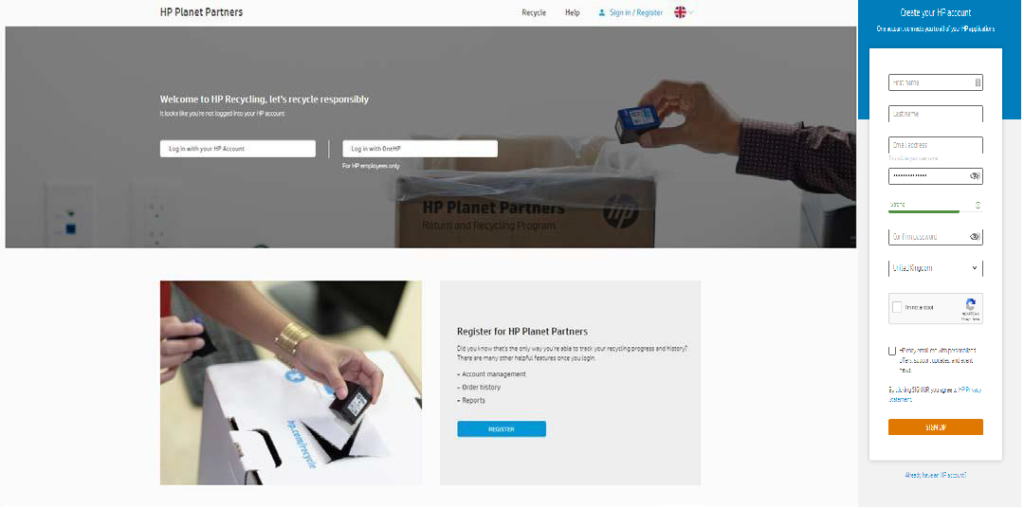
Step 3
Once you are redirected to My Dashboard, select ‘Account Management’ and fill in the company address you wish to have toners collected from. You can add and modify multiple addresses.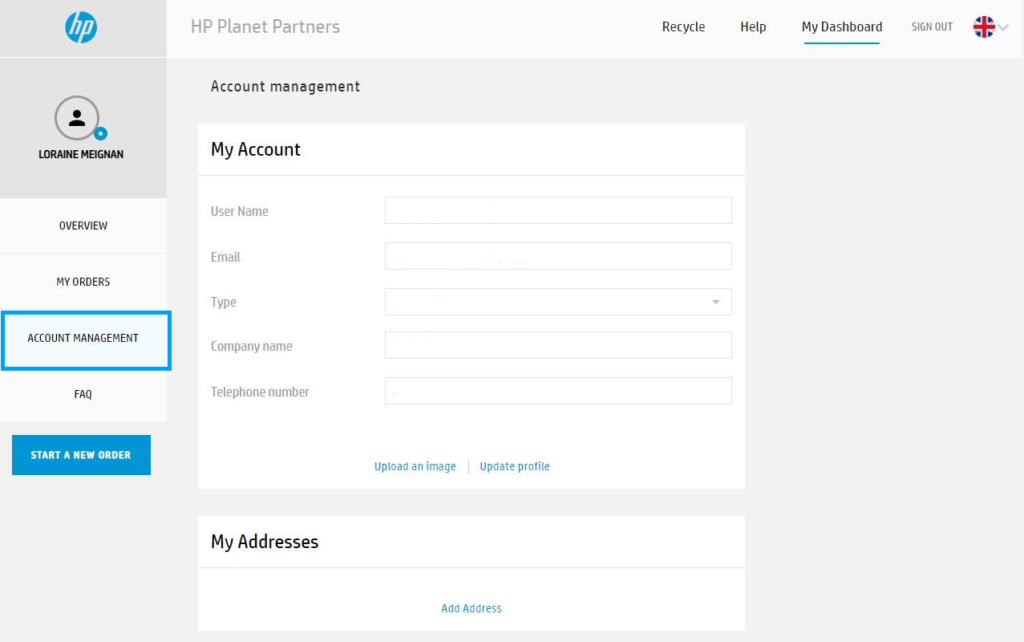
Step 4
When you are set up, select ‘Mail it back’ or ‘Box Delivery & Collection service’. From there, you can select the type of cartridges you want to recycle.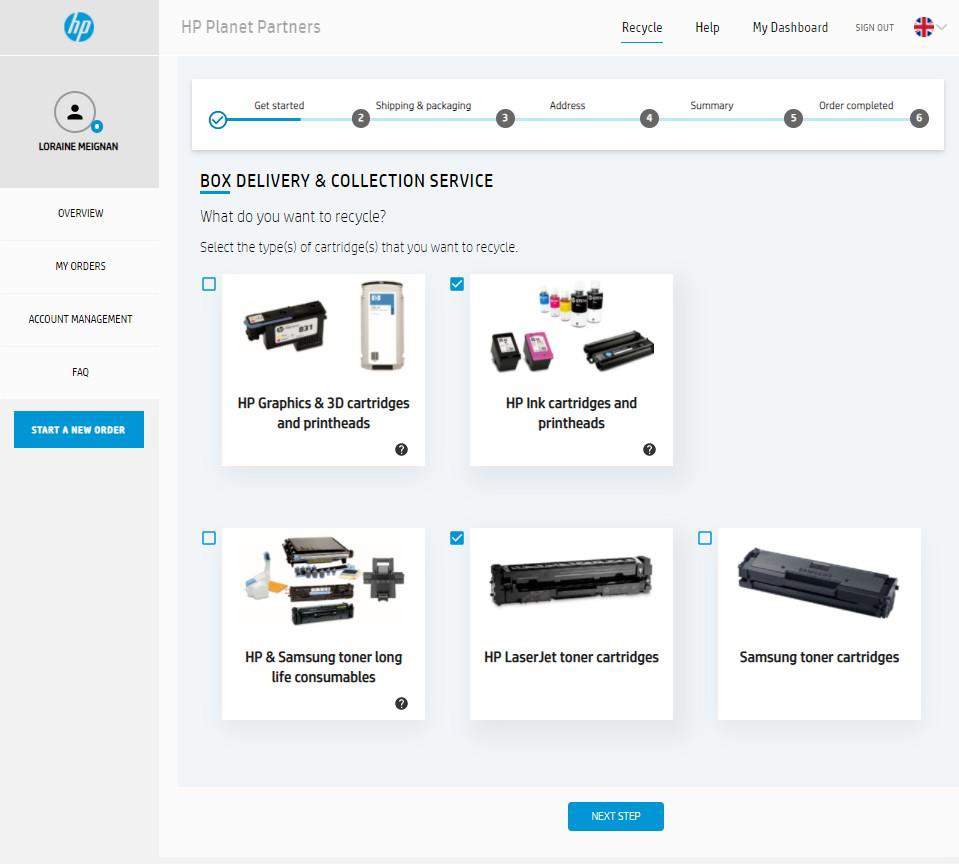
Step 5
Select either ‘Box Delivery’ or ‘Box Collection’, or both, then click ‘Next Step’.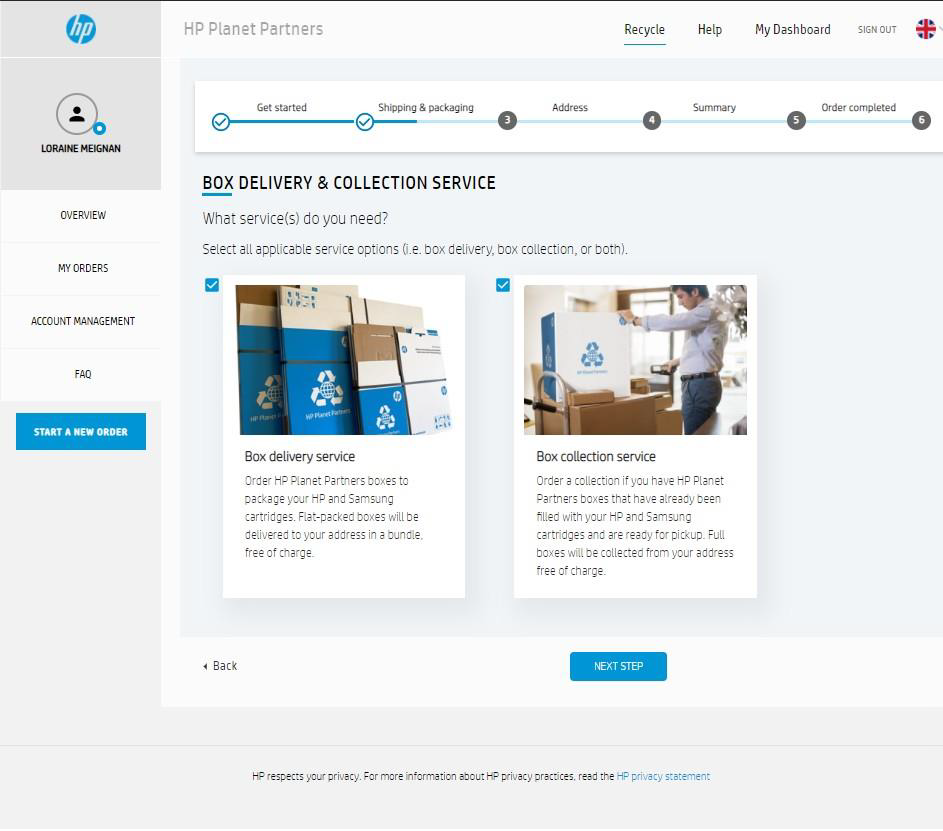
Step 6
Fill in the number of boxes to deliver, collect, or both, then click ‘Next Step’.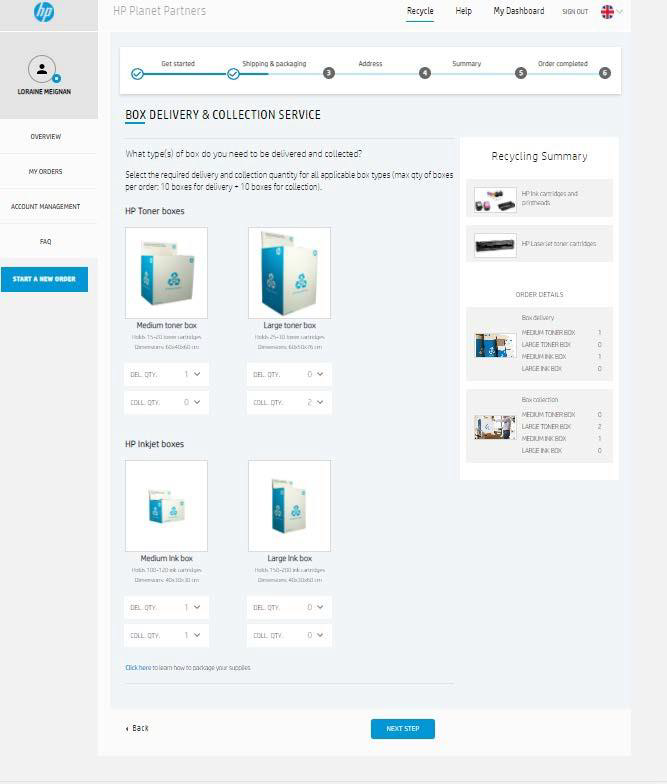
Step 7
Select your address, then check your information and confirm your order.