Don't leave it late.
Getting Ready for Windows 11
Windows 10 support is ending - make the switch seamlessly with expert guidance.


Challenges faced by our clients

Incompatible hardware and software
Not all devices meet Windows 11's system requirements. Upgrading without a clear plan could lead to disruptions and unexpected costs.

Downtime and disruptions
A poorly planned migration can lead to costly downtime. Without expert guidance, you risk productivity loss and frustrated employees struggling with a new system.

Cyber threats and compliance risks
Stay secure during & after the migration. We can ensure a secure, seamless transition, which is critical to protecting your data and IT infrastructure.
Seamless Windows 11 migration without the hassle
With Windows 10 security updates ending soon, upgrading to Windows 11 isn't just an improvement - it's a necessity. Apogee ensures a smooth, secure, and optimised migration, so your teams stay productive without disruption.
Operate with confidence, from almost anywhere
By combining this with Windows 11's AI productivity tools, enhanced audiovisual capabilities, and energy usage optimisation features, your teams are more than equipped to collaborate effectively - and be a significant force for growth from almost anywhere, with complete peace of mind.

What our customers say

Elevate every workstyle with business AI
Uncover new opportunities, create compelling content, and solve problems faster anywhere with Microsoft Copilot on Windows, your AI assistant at work. to enhance data security, privacy, and compliance, Copilot provides enterprise data protection when employees are signed in through their Microsoft Entra ID account.1
With EDP, your Copilot experience and data is protected by the same controls, security policies, and safeguards available in your corporate Microsoft 3652 environment so you can conveniently search and take action on company files and information in one place.
To improve efficiency and create industry-specific AI experiences, businesses can use Copilot Studio3 to build their own custom copilots and automate workflows. And, with Windows Copilot Runtime, developers can design apps that take advantage of the NPU for chat, analytics, image recognition, and more. You get the best Copilot experience on new Windows 11 Pro PCs, so upgrade your Windows 10 devices now before support ends in October 2025.
Legal disclaimer:
- Requires eligible Microsoft 365 license.
- Sold separately.
- Requires Microsoft 365 along with tenant and per user licensing.
Business Cashback Promotion
Claim up to £450 Reward
Platinum Partner Exclusive!
Windows 10 End of Support is on the 14th October 2025. To help SMBs with the transition, HP with Windows 11 are offering up to £450 Reward per device - up to 250 devices per claim! Here are the highlights from the promotion. Promotion available 1st March 2025 to 28th February 2026
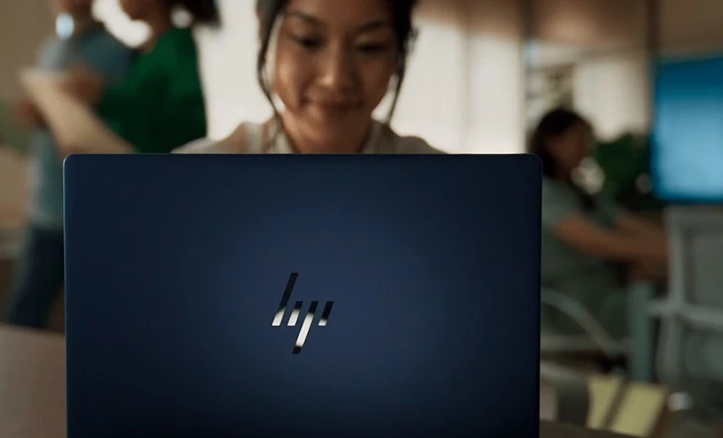
Platinum partner exclusive
Claim up to £450 Reward*
What’s included in the offer?
| Hardware quantity | 250 devices per customer | |
| Hardware reward | 10% of your ex VAT invoice | |
| Attach reward | 10% of your ex VAT invoice | |
| Trade in reward | £100 per eligible trade-in device | |
| AI reward boost | £50 boost per purchased device | |
| Customer eligibility | Small/medium businesses only. Capped at 500 employees. | |
| Promotion period | 1 March 2025 to 28 February 2026 | |
| Qualifying products View |
Terms and conditions View |
Claim submission View |
Contact Us Today!
FAQs
Windows 11 Resources
Learn more with our Windows 11 transition FAQ pages:











































