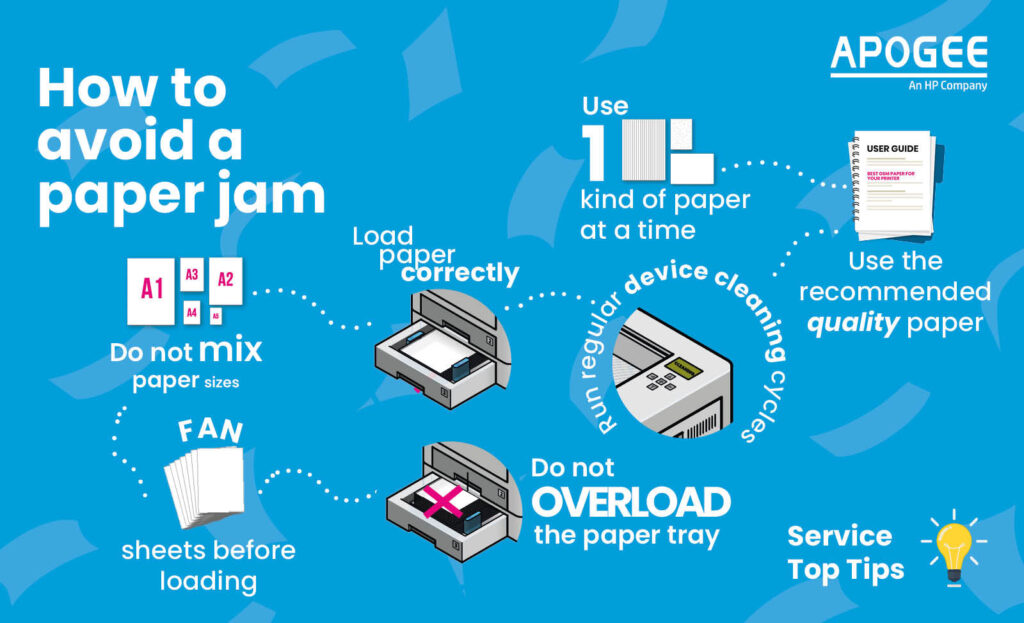
We understand more than anyone that the smallest issues can sometimes be the most frustrating. So in today’s edition of Service Top Tips we’re bringing you ‘How to avoid a paper jam’, because that’s the last thing you want.
Apogee’s range of devices have evolved over the years, becoming more reliable, higher quality, and self-sufficient. However, despite the numerous tech advancements over recent years, there is one problem that persists: paper jams. By carefully selecting your printing materials and loading them properly, you can avoid most paper jams. So check out our tips below to make sure your printer lives its best life!
7 quick and simple steps for avoiding a paper jam
Step 1 Only use one type of paper in the print device
Step 2 Only use the recommended paper size in the printer
Step 3 Make sure to run regular device cleaning cycles
Step 4 Ensure you load the paper correctly into the device
Step 5 Do not mix different paper sizes in the same draw
Step 6 Make sure to fan paper sheets before loading into draw
Step 7 Don’t overload the paper tray
And if those 7 easy steps don’t solve your print problem, our handy ARMA tool provides our clients with remote monitoring, meaning device downtime is reduced to a minimum.















































