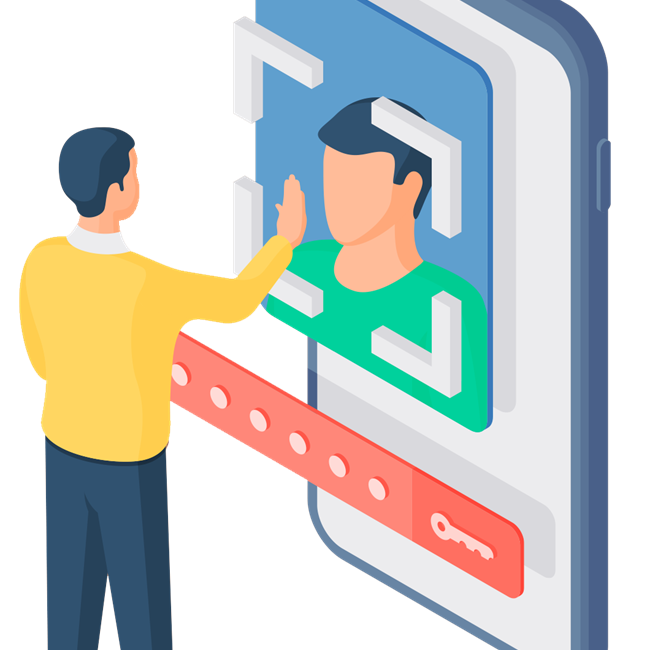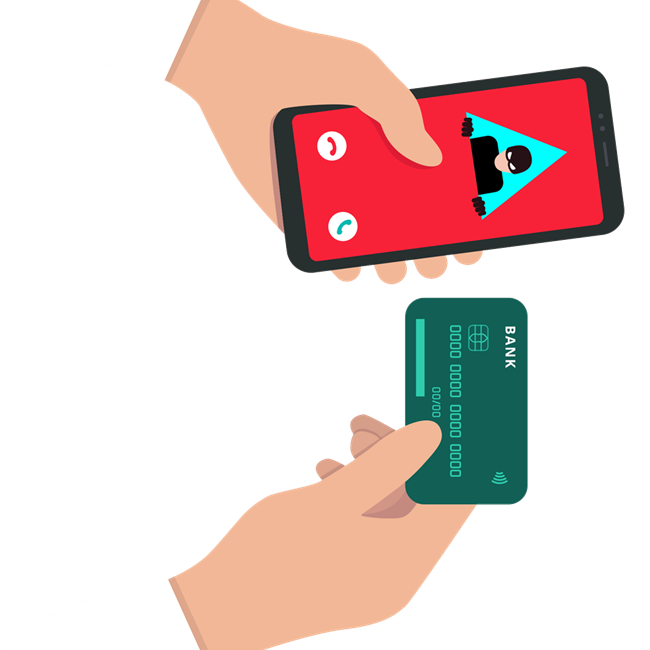
Avoiding fraudsters when you're online
Keep your computers and mobile devices up to date. Having the latest security software, web browser, and operating systems are the best defences against viruses, malware, and other online threats.
Do not click on any suspicious links. It's imperative that you do not click on any links, open any attachments, or pop-up screens from any sources you are not familiar with.
Shop safely. Before shopping online, make sure the website uses secure technology. When you are at the checkout screen, verify that the web address begins with https and also check to make sure there is a small padlock symbol.