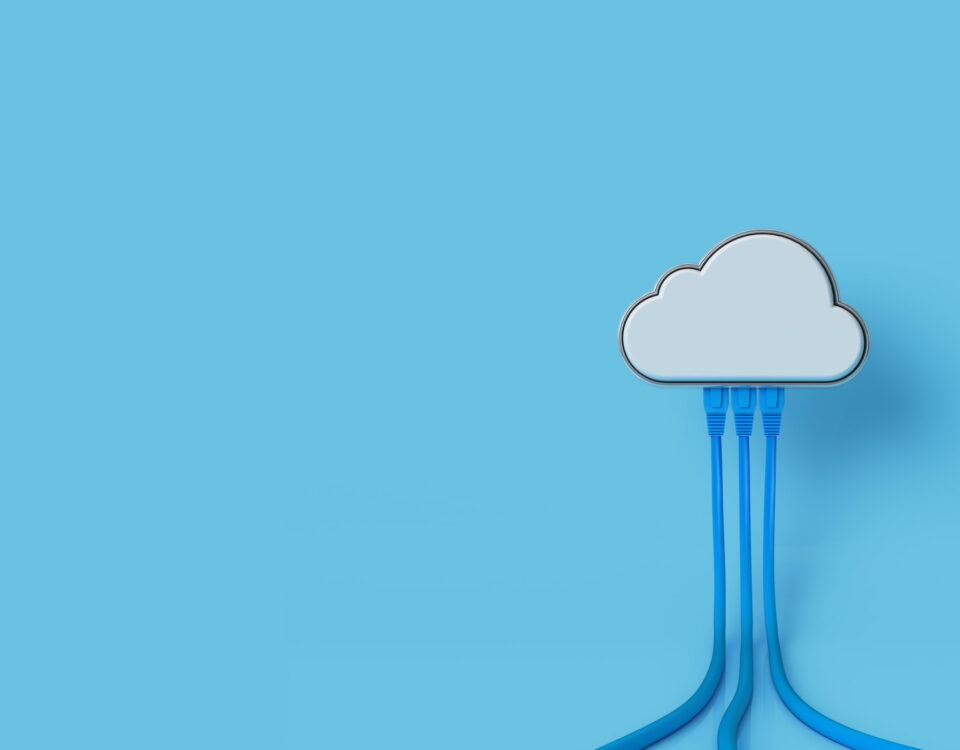Inside Apogee’s Automated Invoice Processing service
27 September 2022
Apogee Corporation participates in Great British Beach Clean by removing 227kg of litter from UK beaches
28 September 2022
How digitisation enables business process automation
Digitising your documentation is the key to accessing the many benefits of Business Process Automation.
Maintaining paper files can be inefficient, burdensome, and costly. It’s no wonder so many companies are digitising their physical records. It makes your documents more secure, speeds up retrieval and allows employees to edit them easily.
Once you’ve got your documents into a digital format, what’s the next step? How do you maximise the benefits of your digitisation to become even more efficient? Consider business process automation.
What is business process automation?
Business Process Automation is the use of advanced technology to complete business processes with minimal human intervention.
In Gartner’s words, it’s about the automation of complex business processes beyond conventional data manipulation and record-keeping activities. It’s usually completed through the use of complex workflows and advanced technology. But don’t worry about techie jargon. Getting started with process automation is easier than you think.

Digitising documents enables the possibility of automation. By converting your documents into a digital format, you’re enabling computer systems to interpret them in a logical way. So, in essence, it’s similar to how a human would do it. You can then set up standardised processes for the automation to execute.
With many companies digitising their old paper documents, process automation is the logical next step to becoming a more efficient company.
What processes can you automate once they’re digitised?
Not every task will benefit from automation. Naturally, those one-off projects don’t make sense to replicate. And there are some tasks that don’t generate a high enough ROI to warrant automation.
Business process automation works best when applied to high-volume tasks that make up the bulk of your employees’ workload. It also benefits those time-sensitive tasks that can put undue pressure on your workforce. These work well as they’re logical and easily replicated. These processes are traditionally paper-based, and you’ll often see them in finance and HR departments.
Typical processes that fall under this definition are:
- Invoices. Automated Invoice Processing automatically extracts key information using optical character recognition. You can then automate the process by adding a workflow for authorisation and payment. This eliminates invoice rekeying and reduces human error.
- Employee onboarding. Process automation deals with employee data fast and keeps it compliant with GDPR regulations.
- Time-off requests. Annual leave has very few variables like dates and times, so automation can deal with it quickly.
- Risk assessments: Using eForms as part of your process automation increases accuracy, saving you time and ensuring you meet compliance.
Business process automation works best for repetitive tasks that need a high level of speed and efficiency. The tasks that require logical and creative thinking, or maybe just a human touch, you can save for the people within your organisation.

What are the benefits of Business Process Automation?
Business process automation isn’t about replacing your employees with machines. It allows you to use technology to your advantage by better allocating resources and increasing productivity.
Saves employees’ time
Administrative, manual tasks take up a vast portion of your employees’ day.
With all the documents digitised, process automation completes these tasks in an instant. This allows you to put your employees’ talents to better use without dragging them down with menial work.
Slow wait times on document approvals can reduce employee morale. With Process Automation, you’ll have an energised and more motivated workforce. Research proves that happy workers are around 12 percent more productive. So, by removing the things that drag them down, you’re opening up their potential for output.
Increases productivity
Process automation can handle multiple tasks at once, leading to vastly higher output in a day. Machines also work faster and longer than humans. Handing off repetitive tasks to unattended automation keeps you focused on high-value projects.
Minimises errors
Automation removes the risk of human error. Once you’ve set up your automation on your digitised processes, the machines will execute them in the exact same way each time.
This also makes processes more efficient, as your employees won’t have to spend time dealing with the consequences of any errors.

Creates a standardised process
With Process Automation, your processes are set in stone, so the results will have fewer variables. This means you’ll produce cleaner, more usable data for your reporting. AIP follows a set procedure, which ensures consistency for your financial systems.
Ensures compliance
Business process automation can not only execute the tasks, but also adds security measures, confidentiality protection, and retention methods for sensitive data.
Completing your processes in exactly the same way like this helps with your compliance.
Digitisation unlocks the potential of Business Process Automation
Business process automation is the logical next step after you’ve successfully digitised your records.
It takes advantage of the digital format and completes processes in a standardised fashion. Process automation also helps you increase your overall output, minimise the risk of error and stay compliant with regulations.
To learn more about how we help companies, take a look at this case study where we created a pregnancy risk assessment eForm for the Northumbria Healthcare NHS Foundation Trust.
For more information, contact us by filling in the form below.
How We Can Help
To learn more, please fill out the contact form:
Latest insights
Keep up to date with all the latest in Managed Workplace Services.
By submitting this form, you acknowledge that you have read and understand the Apogee Privacy Statement.
Data Privacy Policy | Cookies Policy