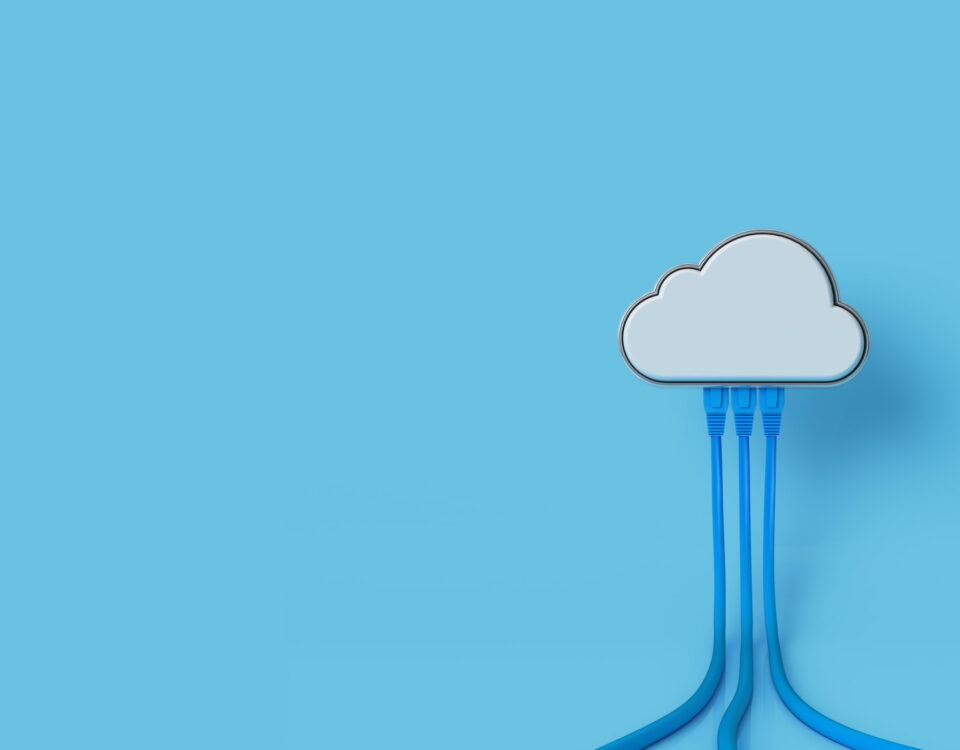Document Management
Managing documentation can be stressful without the right tools.
Document Management systems help boost productivity by enabling your team to securely store and access documents from anywhere, for seamless collaboration, communication, and customer service - increasing the pace of business cycles and generating a fast return-on-investment.
What is a Document Management system?
Document Management refers to the curation, storage, distribution, and archiving of documents and other sources of data across a business.
More than just a simple storage solution, Document Management systems ensure that all the information you need is managed, retained, and easily searchable in a convenient Cloud-based server - with added utility for centralising user access, tracking actions for compliance, and powering automated workflows.
This allows the right people in your organisation to have the right information at the right time, from wherever they are working from, enhancing collaboration, communication, customer service, and effective decision-making.
Widely considered to form the foundation of digital transformation and intelligent document processing, any business seeking to bring efficiency to their internal processes with Digital Workplace Solutions will find value in an Document Management system. While there are many advantages to an on-premises solution, the low-cost monthly licence model of a Cloud-based system opens up many avenues for your business.
Forms of Document Management

HR Information Systems
Acting as a central hub for your human resources, an HR Information System (HRIS) gives you the insights to make informed decisions on promoting positive operational change - as well as enabling you to do away with the headache of managing large HR archives for indefinite periods.


What kind of Document Management system should I use?
Document control has been enhanced over a range of industries by Document Management systems - with user friendly interfaces allowing for easy installation and integration.
While both on-site and Cloud solutions feature role-based restrictions that define user access permissions – as well as access to our knowledge, experience, and ongoing support - the kind of Document Management setup you align with ultimately depends on your specific requirements.
When hosted online, Document Management systems are great for hybrid working; however, on-premise systems give organisations greater control and flexibility over their system’s architecture. If you’re not sure which would suit you, contact us today!
Benefits of Document Management
By giving employees access to one shared online repository, you enable your workforce to be more agile and efficient.
The best way to ensure efficient and stress-free collaboration is making shared documents as accessible as possible, even when employees are working from home. This conveniently ties into sustainability efforts by reducing your reliance on paper documentation.
This searchability is down to the fact that documents held in Document Management systems are full-text searchable and findable by metadata; which reduces the risk of document loss due to filing errors.
It also gives the ability to dynamically group documents in ways that are impossible for physical storage solutions. This mechansism updates all information on documents of a specific type - a powerful tool for reacting to legislative changes in data law.
Unnecessary duplication of documents, or data sprawl, can present obstacles to efficient production. Effective Document Management prevents this with Document Control measures, which update documents in real-time, ensuring your people are all collaboratingfrom a singular document version with the same up-to-date information.
An audit trail is also formed by tracking version histories and embedding metadata within them; giving you a way to check was what true at any point in time and validating that your outcomes are a product of the process - while also ensuring your data is GDPR compliant and legally admissable.
Reporting insights and personal dashboards also allow you to monitor performance and make data-driven decisions.
By automating the completion of simple and tedious jobs in the background, your staff can spend less time on manual data management - giving them more time to work on larger priorities. This boost in output allows your business to turnaround projects more quickly, increasing your capacity to be agile and dynamic.
Information security management is a vital issue in any corporate environment, yet often goes overlooked. While paper documents can be irretrievably stolen, defaced, or destroyed, information can be properly secured and backed up in a Document Management system - giving you complete control over the safety of your crucial company data.
The audit trail makes finding and dealing with data breaches quick, and restricted access ensures data protection. Retention policies are applied automatically to ensure compliance, without requiring your team to enforce them manually, and advanced searching allows documents to be grouped dynamically and edited in response to new legislation.
Document Management is a great starting point for introducing digital transformation strategies and managing many automation integrations through one central hub - which, as well as driving productivity, increases ROI and redirects time into profit generation, customer engagement, and creative activities.
Some examples include:
- eForms, which improves the flow of information coming into your organisation by standardising data collection, maintaining databases, and updating index information;
- Automated Invoice Processing executes AP tasks without needing manual intervention, using Digital Capture to extract invoice data from unstructured documents and feed it into the financial system;
- A Digital Mailroom Service automates mail processing, centralising inbound communication channels into one digitally managed inbox for redistribution.
Document Management makes it easier to implement and oversee user-based restrictions, allowing you to manage complex hierarchies of staff and departments to protect against both internal and external data breaches.
The system also records all access attempts with temporal and spatial data, showing the actions taken on a document and when and where they happen; which is immensely helpful for forensic investigations in case a breach occurs.
What Challenges can you address with Document Management?
What should you look for in a Document Management partner?
Do they build systems consistently?
Your Document Management is the foundation of your business, and standardising information flows across departments ensures that you can optimise collaboration and communication.
This is because standardisation is key to future-proofing - and by introducing an accessible, standardised, and transferable solution, you remain open to additional integrations and upgrades that may be required down the road.
The past is important – so how will your partners handle your legacy paper records?
When undergoing digital transformation, it’s easy to forget that digitising archives and record libraries to be compatible with Document Management is just as crucial as your daily files.
Your partner should track the transformative steps that integrate legacy records with your new solution, giving you the visibility to ensure a seamless transition.
How do your digital transformation partners map physical processes into a digital landscape?
Your Document Management should simplify existing processes, and should recognise the critical paths for transformation.
A reputable digitisation partner exercises document control and uses audit trails to track and ensure compliance at every stage of transformation.
ISO-27001 is the framework for safeguarding against security threats like data breaches, hacking, and unauthorised access. This measure includes requirements for risk assessment, security controls, and incident management. Document Management formalises the parameters of ISO27001 into your architecture, outlining the management and protection of sensitive information.
ISO-9001 specifies the requirements for a quality management system. This regulation applies to any business regardless of size or industry. Document Management facilitate easy system analysis for implementing quality analysis.
BS10008: When it comes to managing your documents, Document Management is the most effective and controllable solution - archiving paper documentation for future retrieval and instant access. You must keep many documents for legal reasons, ensuring they can be found easily, reproduced clearly, and legally admissible. The audit trail and detailed procedures provide the evidence required to make your document legally admissible. It covers all aspects of the imaging process, from the initial planning to the ongoing security of the finished data.
The Difference between On-Premise and Cloud Document Management Systems
|
|
On-Premise |
Cloud |
|
Operational Agility |
Enterprise Document Management can operate without an internet connection. A more comprehensive range of licenses and integrations gives greater customisation and personalisation when building your system. |
Cloud-based Document Management allow quick installation at multiple locations. Software is updated automatically and maintained externally, releasing your IT team for business-critical tasks. |
|
Security and Backup |
The backup and safety of an on-premise system are handled in-house and backed up manually. |
Accessing an online system requires an internet connection. Cloud-based services are hosted on external servers and backed up to a secondary server monitored externally. |
|
Scaling |
Perpetual licenses |
Cloud-based access runs a subscription-based model. Adding, removing or changing licenses is easy, giving predictable and measurable costs that move with demand. |
|
Costs |
You only pay for the integrations and services you use. · Installation costs · Hardware costs · IT maintenance costs · Software Assurance |
Subscription costs are predictable and quantifiable. · No software assurance purchase · No installation costs · No upkeep costs |
|
Who uses it? |
Enterprises requiring use without a constant internet connection, different access levels or additional integrations. |
A hybrid workforce that requires connection to system from multiple locations. There are no constraints to a business's size for using system. |
Is Google Drive a Document Management system?
While online solutions like Google Drive offer basic document management features, Document Management systems take the lead when it comes to advanced control and compliance. Here are some key differences to consider:

- Why does your business need Document Management?
- How does Document Management work?
- Why choose Apogee as your Document Management provider?
Why does your business need Document Management?
Document Management is a corporate responsibility - if it isn’t addressed and followed from the top down, there could be massive repercussions. Managing information responsibly is not only an imperative part of keeping your business secure, but has other benefits.
For example, Document Management systems push your workplace to the forefront in a competitive business landscape that demands complete optimisation.
By enabling businesses to eliminate paper-based storage, a Document Management system not only brings you closer to achieving environmental sustainability, but frees up office space and provides greater data security through authentication processes.
A Document Management system is a strong solution that improves the overall efficiency of your day-to-day operations while greatly reducing security risks - what’s not to like?
How does Document Management work?
Digital filing systems can often become chaotic and hard to navigate in the wrong hands, resulting in specific files often taking a long time to locate. In fact, nowadays 50% of employee time is spent on creating, filing, managing, and finding documents.
Conversely, organising digital filing systems becomes a much simpler process with Document Management’s pre-built system structure, meaning that your staff can find the information they need in seconds. By minimising search times, this enables your workforce to be more productive - and since Document Management system is fully compatible with programs such as SharePoint, these benefits can be reaped with very little effort on your part.
Business processes can also be streamlined with automatic workflows, which are easy to set up through the user-friendly system interface. For one example, financial data on an invoice can be automatically scanned, processed, and sorted to the relevant client records (unless the document requires additional approval, in which case the workflow reroutes it to a manager).
Through this application, the simple, but time-consuming jobs are completed automatically, allowing employees to devote more time to achieving longer-term business goals.
Why choose Apogee as your Document Management provider?
To ensure that you’re getting the most efficiency from your Document Management system, Apogee provides clients with ongoing tutoring from our team of specialists. As well as ensuring that your automatic workflows are working optimally, sharing our knowledge also educates you to implement new workflows independently.
As a wider part of our Managed Print Services (MPS), Apogee’s Document Management offering is fully backed up by our 24/7 customer support centre. This removes the need to organise potentially ineffective third-party support in the event of technical difficulties; since remote fixes can be coordinated through Apogee at your convenience.
Start your digital transformation today
Apogee works with you to digitise and constantly develop your processes, while offering ongoing support. With years of experience of solving physical problems with digital solutions, we guarantee each of our services evolve and scale alongside your business.
Make a Document Management system a part of your digital transformation strategy to deliver better customer outcomes and promote a culture of efficiency. We can also help you redesign automatic workflows for an increasingly virtual world, introduce new technologies to navigate new landscapes, and forge new business models from digital operations.
Begin your digital transformation journey today by contacting us with the form below.
How We Can Help
To learn more, please fill out the contact form:
Latest insights
Keep up to date with all the latest in Managed Workplace Services.
By submitting this form, you acknowledge that you have read and understand the Apogee Privacy Statement.
Data Privacy Policy | Cookies Policy