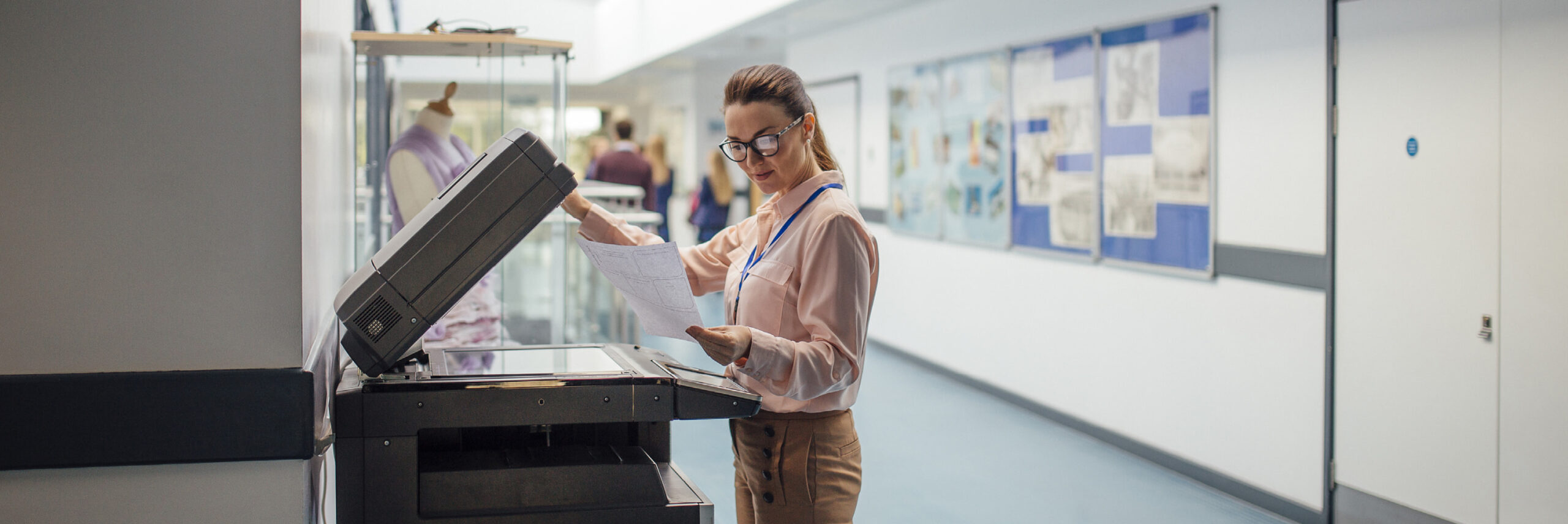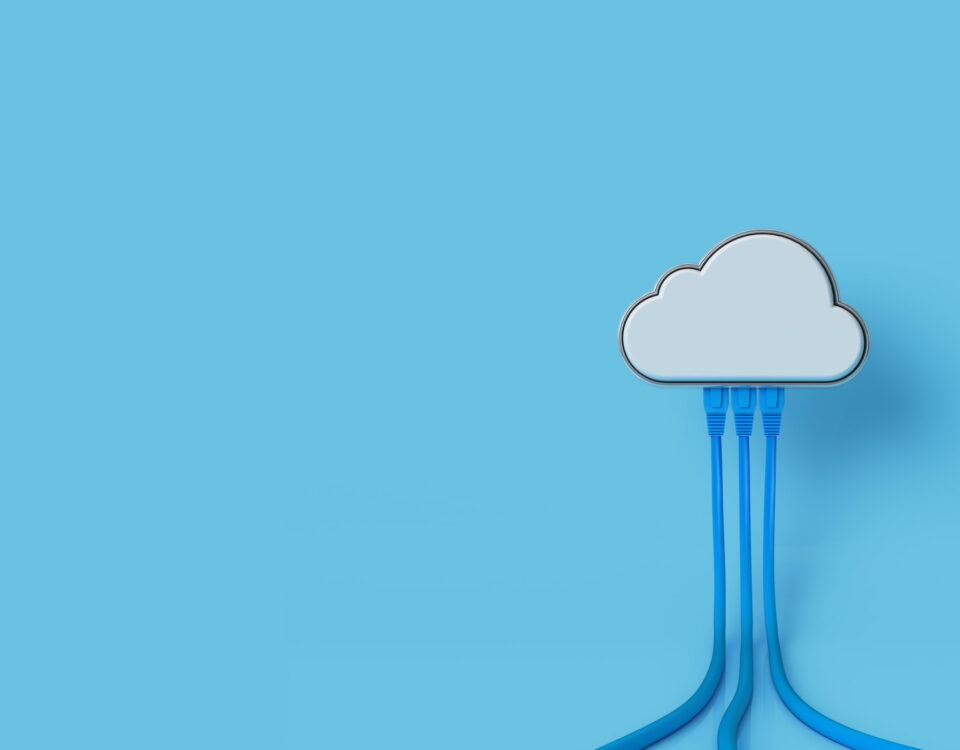Depending on the nature of your business, print frequency may be concentrated at certain points in the month or year, as opposed to maintaining a steady level everyday. However, leaving printers unattended for a long time can cause problems, especially when it comes time to execute a large print run - which is why, if this is the case, it’s definitely advisable to prepare your machines ahead of time.
This is especially important if you leave your printer unplugged between uses, since not leaving printers active for a long time means that the devices are unable to maintain their regular self-cleaning cycles. However, if the equipment was shut down using the correct procedure (as opposed to simply unplugging it without allowing it to power down, which can damage hard drives), any problems should be easy to manage and resolve.
Most issues can be resolved through our technical helpdesk, so it’s worth contacting them through the Apogee Client Portal if problems persist– but in extreme cases, our team of specialist engineers are also available.
Regardless, proactivity is always the first line of defence against unforeseen issues, and checking the following now will mean less difficulty down the road:
1. Inventory
If you're preparing for a large print run, you'll need paper in order to test that your printer is functioning properly - so it’s a good idea to have an extra supply specifically reserved for this.
If you notice your toner levels beginning to dip while testing your printer, rest assured that ARMA (Apogee’s Remote Management Application) will still be active so long as it’s connected to your server – which, providing it is, will mean that replenishment will soon be on its way.
2. Paper
When leaving printers unattended for an extended period of time, it’s always a good idea to remove the paper from the tray until you return. Paper curling, folding, smearing, and wrinkling can all lead to printer jams – and though it is wasteful, the only solution is to start again with brand new paper.
Dust build-up is another common cause of paper jams, so before turning on the printer, it’s a good idea to check inside for any debris and carefully remove it – especially in lower trays, where dust may have fallen down and accumulated.
3. White spots
If white spots are appearing on your page, this could mean that your printer’s internal mechanisms are not yet warm enough. Ensure that all trays and doors are sealed properly, and allow the printer to be idle for 20-30 minutes before attempting to print again. HP printers generally require 15°C- 30°C to function optimally.
4. Print quality issues
In the event of further issues with print quality, ensure that your printer is properly calibrated, using the ‘calibrate/clean’ command, which most HP printers will include under the ‘device maintenance’ menu. If print quality issues persist after three calibration cycles, keep the printer plugged in and allow it to idle for 12 hours before continuing.
For laser printers, toner specks that have increased to a noticeable degree can be down to a number of things. If you are using normal paper, try reducing the print density settings – you may find that after a few days of use, any speckling will usually stop, as the paper path clears itself of any foreign debris. However, if this continues, you may find that the paper you’re using is simply unsuitable for laser printing.
If problems persist in either case, feel free to login to our Client Portal here, and benefit from unparalleled ongoing support from our team, situated in the UK.
For more news and insights from Apogee, follow us on LinkedIn.