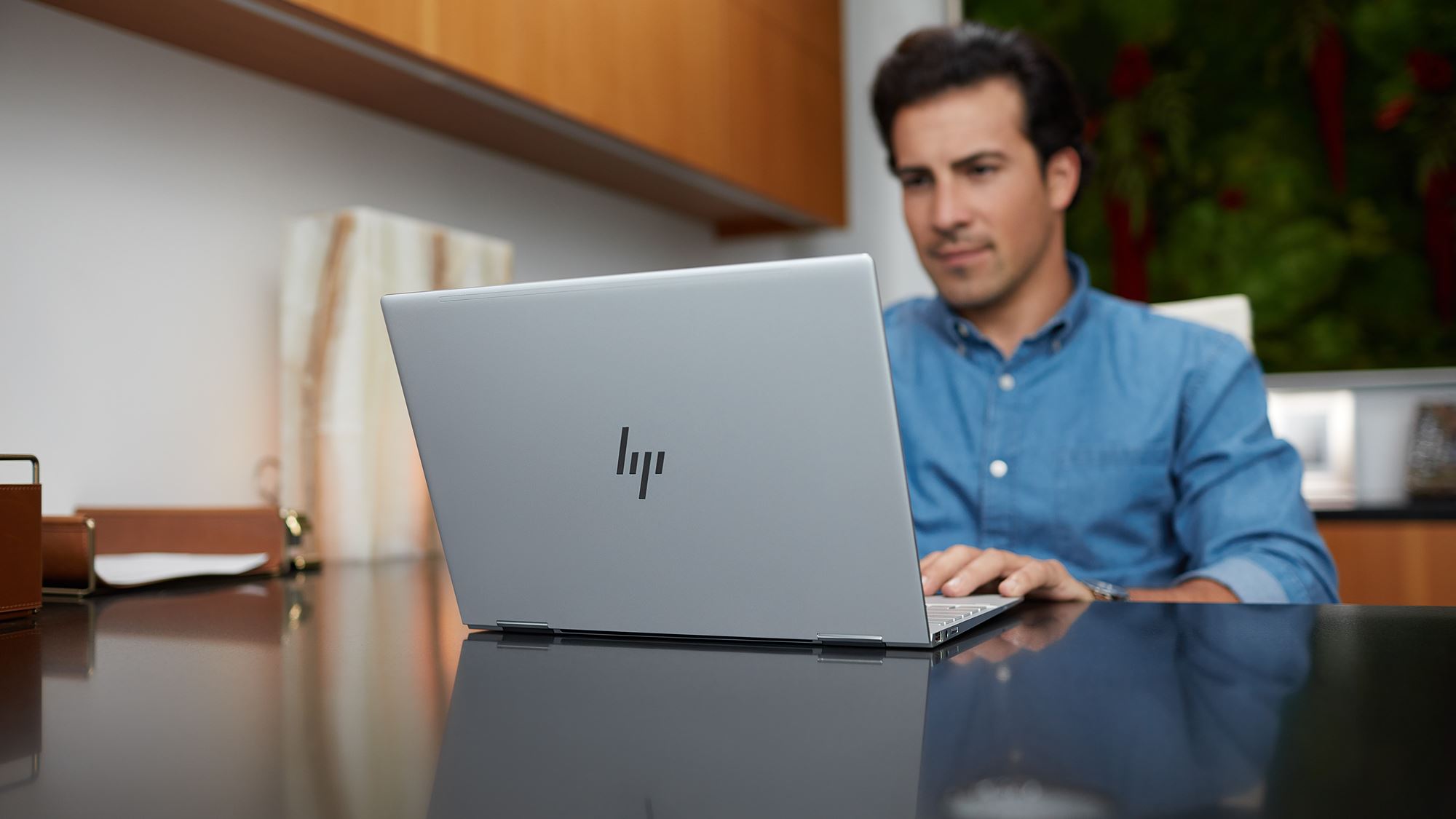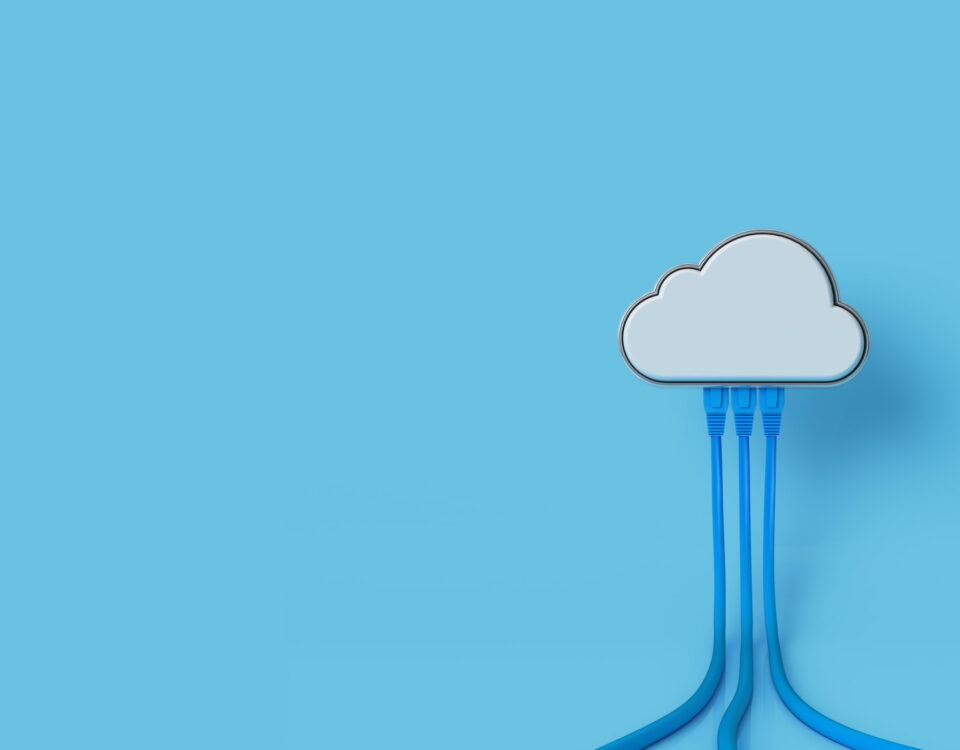Possible Scenarios and recommended solutions
Brief Checklist to restart your devices.
What are the possible symptoms with no usage and no maintenances for long periods
Issue 1: Excessive paper curl, paper jams, dog-ear folding, smear (stains) and paper wrinkles
Cause: High humidity on the remaining paper in the trays
Solution: Use a brand new paper
Issue 2: wavy paper jams
Cause: If humidity is high, the paper will absorb the water and become wavy
Solution: Use brand new paper
Issue 3: Dusty paper jams
Cause: If dust accumulated on the paper, it can coat the rollers and lead to jams
Solution: Use brand new paper
Issue 4: Background image/ scattering toner / dark or light optical density
Cause: These defective images may be caused by a low quantity of electric charge on the development units because of no usage of devices for long periods
Solution: Run the "Auto Tone Adjustment” in the Service mode before restarting the devices
Issue 5: Gray spots on the printout
Cause: This defective image also may be caused by a low quantity of electric charge on the development units because of no usage of devices for long periods
Solution: Allow the device to be in the office temperature for at least 4 hours to improve the print quality and print a few pages to cycle the printing processes.
If your organisation is thinking about returning to the office at some point in 2021, it is key that your print devices are thoroughly serviced to ensure they work as smoothly as they did before.
Your office print devices are some of the most important pieces of technology in your office and it can be frustrating when it doesn’t quite work how you would like it to after not being serviced. Regular maintenance to your print devices can avoid the common office printer problems.
So whilst your printers are taking a little downtime, make sure you’re in the know and ready to follow the guidance when back in the office to keep them in tip-top condition. Make sure to get in touch with us if you have any questions on maintaining your office based devices.